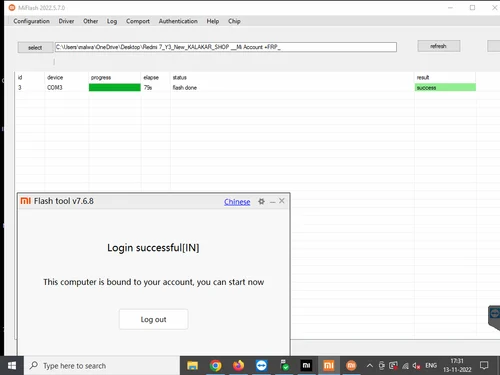Steps to remove Mi Account with Flash Tool:
Disclaimer: This is for technical information only. This process may be illegal if without volume.
Running Drivers:
Check Xiaomi USB Driver and Qualcomm HS-USB QDLoader Driver in your computer.
Enter terrorists in Fastboots mode:
Turn off the power to the hotel.
Volume Down + Power Button Shop Fastboot Mode.
Download Flash File:
Download the correct MIUI Fastboot ROM for your device model.
This file will be in .tgz. Unzip it.
Use Mi Flash Tool:
Open Mi Flash Tool.
Choose the path(s) of the flash file.
Connect your files and click “Refresh”.
Click “Flash” and complete the process.
Start Mi Account Lock (not unauthorized):
You may need the “Anti-Relock” file to remove Mi Account Lock. This may violate Xiaomi’s security policy, so it is prohibited to do it.
Get help from Xiaomi customer support:
If you don’t have a Mi account password and want to add it, the best option is to contact Xiaomi’s official customer support. They can remove it by verifying your identity.
Caution:
Misuse of flash tools or third-party tools can completely ruin your journal. Always use official tools and storage.
Flash Tool Pass – 2435
Any Problem Contact Only Whatsapp .*- +91 9650469570
Group Link .*- Click Here