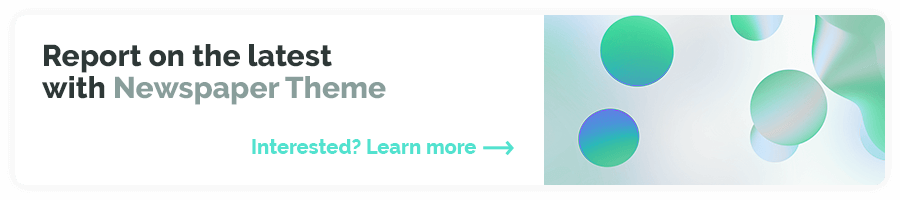NOTHING PHONE 2 FRP & FLASH FILE FLASH DONE AFTER ALL PROBLME SOLUTION
Flashing mobile software refers to reinstalling or updating the firmware on your device. It can help fix issues like a bricked phone, software errors, or upgrade to a newer version of the OS. Here’s how to flash mobile software in a few easy steps:
What You Need:
- Firmware/Stock ROM: Download the official firmware for your device model.
- Flashing Tool: Choose a tool like NOTHING , ONEPLUS FLASH TOOL & FLASH FILE GIVEN TO FILE (for MediaTek devices), Odin (for Samsung), or Fastboot (for other Android phones).
- USB Drivers: Install the necessary drivers for your device.
- USB Cable: To connect your phone to the computer.
Steps to Flash:
- Backup Your Data: Flashing will erase everything on your phone.
- Download and Install Tools: Get the correct firmware and flashing tool for your phone.
- Boot Your Phone into the Right Mode: Usually, this is Fastboot or Download mode.
- Connect the Phone to the Computer: Use a USB cable to connect.
- Select Firmware in the Flashing Tool: Load the downloaded firmware in the tool.
- Start the Flashing Process: Hit “Start” or “Download” in the tool and wait until the process completes.
- Reboot the Phone: After flashing, reboot your phone and set it up.
Flashing should be done carefully, as incorrect steps can brick your device. Always ensure you’re using the correct firmware and follow the process closely.
How to get involved – Phone (2):
- Ensure you have installed NOS version 2.6, build number should be Pong-U2.6-241016-1700
- Download the following APK and install it from your downloads.
- Navigate to Settings > System > Update to Beta version.
- Tap “Check for new version” and follow the steps to get started.
- If you’re unable to find a new version, or receive an error message, it means that a new version has not yet been made available
- Share your feedback by heading to Settings > System > Feedback or be part of the conversation by joining nothing.community
FLASH FILE & FRP FILE.*- DOWNLOD
DRIVER .*- DOWNLAOD
WHATSAPP ME LOGIN .*- CLICK HERE
WHATSAPP GROUP LINK *- CLICK HERE
Whatsapp Number .*- +91 9650469570
File Pass – 123